This page is for the NM-MSSA and iMSSA assessments.
Guides
(opens in new tab) NMPED Assessments Technology Guidelines 2025-2026
(Updated 9/23/2025)
(opens in new tab) NMPED Assessments Portal User Guide 2025-2026
(Updated 10/23/2025)
(opens in new tab) NMPED Assessments Testing with Third-Party Assistive Technology 2025-2026
(Updated 9/23/2025)
(opens in new tab) NMPED Assessments Browser Testing User Guide 2025-2026
For Interim Assessments
(Updated 8/8/2025)
(opens in new tab) NMPED Assessments Kiosk Installation Guide 2025-2026
(Updated 9/23/2025)
(opens in new tab) NMPED Assessments Kiosk User Guide 2025-2026
(Updated 8/8/2025)
(opens in new tab) NMPED Assessments Data Interaction Reporting User Guide
(Updated 7/30/2024)
Quick Start Guides
(opens in new tab) Printing Student Logins
(Updated 10/23/2025)
(opens in new tab) Scheduling Test Sessions
(Updated 8/8/2025)
(opens in new tab) Creating Classes
(Updated 8/8/2025)
(opens in new tab) Student Interface
(Updated 8/8/2025)
(opens in new tab) Working with the Practice Site
(Updated 8/8/2025)
Spanish Text-to-Speech for Windows and Apple OS
- In order to utilize the Spanish text-to-speech feature on a Windows or Mac device, you must first download the Cepstral voice pack onto the device on which the test is run. This will allow the Spanish voice to read the text correctly.
- Remember that if you are using a Chromebook, you will not need this language pack.
- If you do need to obtain a license for the language pack, please contact our Client Care Center at 1-877-676-6722.
- Additional details on Spanish language support are also found in pages 5-6 of the NMPED Assessments Kiosk Installation Guide 2025-2026, available here https://newmexico.onlinehelp.cognia.org/resources-cbt/.
(opens in new tab) NMPED Assessments Technical Guide for Spanish Language Support
(Updated 8/8/2025)