Computer-Based Testing
NM-MSSA Practice Test Options
Web Browser
- Launch Browser
- URL: https://nmpracticetest.cognia.org/student/login
- Select a test from the drop-down menu and click "go" to enter a practice test
Student Testing Kiosk
Schools with the kiosk installed could use the kiosk if they wish, and anyone can download the kiosk apps from the Apple store or Chrome store.
- Launch Kiosk
- Click on the "Access the Practice Test" link
- Select a test from the drop-down menu and click "go" to enter a practice test
NM-MSSA Practice Test Name Selection
| PRACTICE TEST NAMES FOR NM-MSSA ENGLISH VERSION |
|---|
| Gr. 3 ELA PT |
| Gr. 3 Math PT (English) |
| Gr. 4 ELA PT |
| Gr. 4 Math PT (English) |
| Gr. 5 ELA PT |
| Gr. 5 Math PT (English) |
| Gr. 6 ELA PT |
| Gr. 6 Math PT (English) |
| Gr. 7 ELA PT |
| Gr. 7 Math PT (English) |
| Gr. 8 ELA PT |
| Gr. 8 Math PT (English) |
| PRACTICE TEST NAMES FOR NM-MSSA SPANISH VERSION |
| Gr. 3 SLA PT | Gr. 3 Math PT (Spanish) |
| Gr. 4 SLA PT |
| Gr. 4 Math PT (Spanish) |
| Gr. 5 SLA PT |
| Gr. 5 Math PT (Spanish) |
| Gr. 6 SLA PT |
| Gr. 6 Math PT (Spanish) |
| Gr. 7 SLA PT |
| Gr. 7 Math PT (Spanish) |
| Gr. 8 SLA PT |
| Gr. 8 Math PT (Spanish) |
Writing Prompt Rubrics